Working from home has become the new normal for many of us. And with that, it is essential to have the right type of furniture to maintain a healthy posture. Sitting in one position for long hours can lead to various health issues like back pain, neck pain, and headaches.

In this article, we will guide you through the essentials of ergonomic home office furniture. From chairs to desks to accessories, we will cover everything you need to know to set up a comfortable and healthy workspace.
Why is Ergonomic Home Office Furniture Important?
Before we dive into the specifics of ergonomic furniture, let’s understand why it is essential. Ergonomic furniture is designed to provide maximum comfort and support to the human body. It takes into account the natural posture of the body and ensures that the furniture adapts to it, rather than the other way around.
Using ergonomic furniture can help prevent back pain, neck pain, and other musculoskeletal disorders. It can also improve productivity and overall well-being.
Ergonomic Chairs
An ergonomic chair is the most crucial piece of furniture in any home office. A good chair supports the natural curve of the spine and distributes the weight of the body evenly.
When choosing an ergonomic chair, ensure that it has the following features:
- Adjustable seat height – allows you to adjust your seat height according to your desk height
- Lumbar support – supports the curve of your lower back
- Adjustable armrests – allows you to adjust the armrest height and width for maximum comfort
- Adjustable backrest – allows you to adjust the angle of the backrest to support your posture
Ergonomic Desks
An ergonomic desk is another essential piece of furniture in a home office. It should be sturdy, spacious, and at the right height.
When choosing an ergonomic desk, ensure that it has the following features:
- Adjustable height – allows you to adjust the desk height according to your chair height
- Sufficient workspace – provides ample space for your computer, papers, and other essentials
- Cable management – keeps cables organized and out of the way
- Monitor riser – lifts the monitor to eye level, reducing strain on the neck
Ergonomic Accessories
In addition to chairs and desks, there are several ergonomic accessories that can further improve your workspace’s comfort and functionality.
Here are a few essential ergonomic accessories:
- Ergonomic mouse – reduces strain on the wrist and arm
- Keyboard tray – keeps the keyboard at the right height and angle, reducing strain on the wrists
- Footrest – supports the feet and promotes better blood circulation
- Task light – provides adequate lighting, reducing eye strain
Tips for Setting up an Ergonomic Home Office
Now that you know the essentials of ergonomic furniture let’s look at some tips for setting up an ergonomic home office:
- Choose a quiet and well-lit room with good ventilation.
- Position your desk near a window to get natural light and fresh air.
- Place your monitor at arm’s length and at eye level.
- Keep your keyboard and mouse close to your body.
- Take frequent breaks to stretch and move around.
Conclusion
Your home office should be a comfortable and healthy space that promotes productivity and well-being. Using ergonomic furniture and accessories can help prevent health issues and improve your overall quality of life.
When choosing ergonomic furniture, ensure that it fits your body’s natural posture and provides maximum comfort and support. By following the tips outlined in this article, you can set up an ergonomic home office that is both functional and stylish.